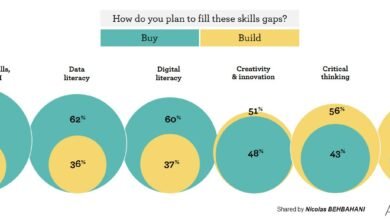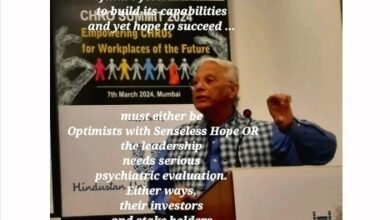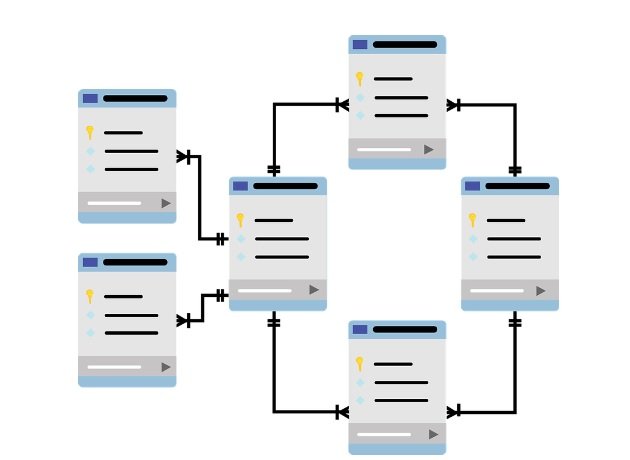
By | Rebecca Siggers
Data management is critical in business. Your investment depends on how you handle it. Tampering with data can mess with its integrity, format, consistency, and privacy. Data migration is one such method of data management that requires extra care. You cannot afford to lose your business information because of poor handling.
Therefore, extra precautions are mandatory when moving your applications, system, or database. Azure is a modern cloud computing platform from Microsoft. It is a public cloud service that offers various services like storage, networking, analytics, computing, and more. You can move your information there to enhance its security, performance, and scalability.
Active Directory migration is a Microsoft technology that provides a centralized authentication and authorization service for Windows-based computers. When you are migrating to Azure, it’s likely that you will need to migrate your Active Directory environment as well.
Azure offers a range of services that can help with Active Directory migration. For example, you can use Azure Active Directory to manage user identities and access to cloud resources. You can also use Azure AD Connect to synchronize your on-premises Active Directory environment with Azure Active Directory.
But how can you keep your data safe and secure while migrating to Azure? How can you make the process successful? Are there special requirements? Below are five tips to help you with the process.
1. Benchmark Your Current System
Before moving to Azure, understand what systems you have. Various migration methods have their benefits and drawbacks. The most suitable one depends on security, performance, data types, dependencies, and more. Determining your source of data and its security will be mandatory and the initial among the azure migration steps.
You do not want to transfer data that can corrupt your new cloud infrastructure. Inspect whether you have broken links, lost data, errors, and other issues. Convert your data into the desired format if necessary. For example, you may want to change from CSV to JSON. Also, ensure all dependencies are met, such as language runtimes, toolsets, and databases.
2. Understand Azure’s Capabilities

https://pixabay.com/vectors/cloud-computing-cloud-device-data-1989339/
Your data will reside on the cloud hosting solution. All business activities and processes will revolve around it. You want a cloud platform that can accommodate your data and future growth. Azure has three main components – platform as a service (PaaS), infrastructure as a service (IaaS), and software as a service (SaaS). Each of these works differently and has unique features.
Choosing the most appropriate service is critical for a successful migration. For example, PaaS can host your web applications without the hassle of managing the underlying infrastructure. SaaS, on the other hand, helps you use software products without installing or managing them. It is a cost-effective solution since you only need to pay for what you use.
Before moving data, understand what services you will need and subscribe accordingly. Also, determine the storage type – Blobs, Disk, Queues, Files, or Tables. Consider the data structure and choose the one that works best. For example, use tables to store structured data, files for unstructured ones, and queues for streaming data.
3. Employ Azure’s Import/Export Strategy
Moving to cloud services can be resource-intensive. It also takes time, and you want to complete the process as quickly as possible without compromising quality. Also, you do not want to interrupt your business operation when moving data. Azure’s Import/Export strategy can help you transfer data quickly and efficiently in these cases.
The service enhances the moving of large data efficiently. You do not need to turn off your applications to transfer the data. The process is much faster than streaming or copying data over the network. Moreover, you get a high degree of security and reliability.
4. Employ Automation

https://pixabay.com/vectors/email-laptop-schedule-calendar-7295808/
Manual data transfers are the cause of many errors. Automation can help reduce or eliminate these mistakes while reducing the time and effort required. Azure provides backup automation solutions to meet your data transfer needs. It is cost-effective, reliable, and efficient.
The service can back up your data to Azure automatically. You can schedule full or incremental backups as often as you want. You can proceed with other tasks while the backup runs in the background. Moreover, you can restore data quickly and easily if something goes wrong.
But remember to check the progress frequently. Nothing is perfect, and hitches can happen now and then. Automation can make the process smoother, but your presence is vital. Monitoring ensures that the process runs as planned with no data loss.
5. Verify Data Quality
You want to ensure the data you transfer maintains excellent quality. Any errors, such as duplication or incomplete information, can cause problems later. The last of the Azure migration steps involves verification of quality. Unit testing and data profiling are some of the methods you can use.
Unit testing involves validating individual code units, such as classes and methods. It helps ensure that the code meets the requirements and works as expected. Data profiling analyzes data to check for errors. Both approaches help detect and fix problems before they become massive issues.
Also, check data attributes to ensure everything is ready for deployment. Assign appropriate user access and permissions to maintain security and data integrity. The goal is to have high-quality data for use in the new system. Compare the results of the tests with the expectations to verify accuracy.
Summary
Azure offers businesses cloud solutions to enhance productivity, scale quickly, and improve security. Data migration to Azure is critical to the success of your business. It requires adequate preparation, a clear roadmap, and employing matching tools and strategies. The tips in this article will help ensure a smooth and successful data transfer to Azure.